k8sGPT
大约 1 分钟
扫描 Kubernetes 集群、诊断和分类问题的工具,通过 AI 进行的问题诊断。
local ai部署
如果openai可以用的话,可以不安装
添加helm repo
helm repo add go-skynet https://go-skynet.github.io/helm-charts/安装local ai
- 方法1:
helm repo update
helm install local-ai go-skynet/local-ai -f values.yaml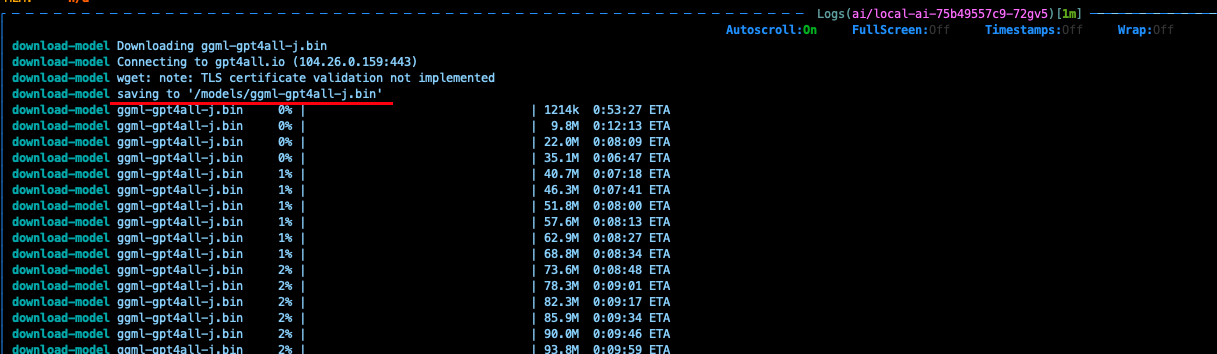
这个下载过程比较慢,建议使用离线的方式
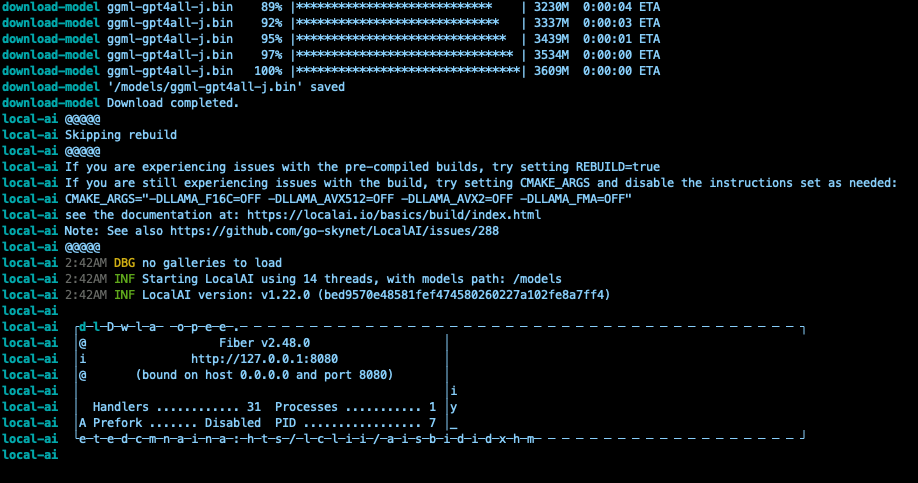
- 方法2:
由于网络问题,服务器下载模型,非常慢。所以我将模型和charts都离线了,如果镜像也慢的
下载charts
helm pull go-skynet/local-ai修改value
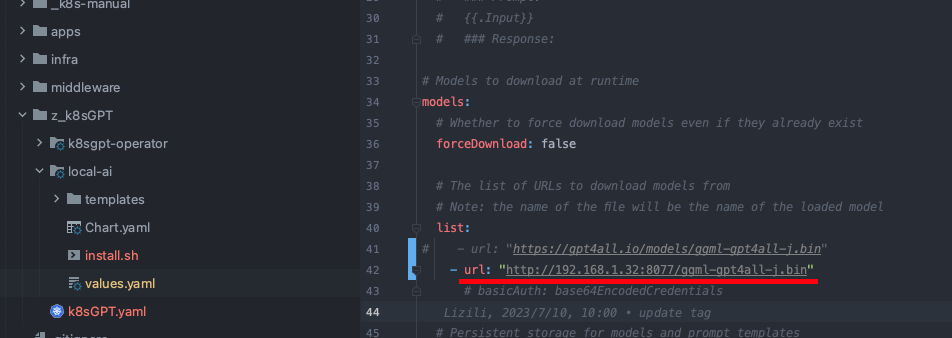
安装服务
helm upgrade --install local-ai . -f values.yaml -n ai --create-namespace问题处理
https://github.com/go-skynet/LocalAI/issues/181
curl http://localhost:8080/models/apply -H "Content-Type: application/json" -d '{ "url": "github:go-skynet/model-gallery/gpt4all-j.yaml", "name": "gpt4all-j" }'
curl http://localhost:8080/v1/chat/completions -H "Content-Type: application/json" -d '{
"model": "gpt4all-j",
"messages": [{"role": "user", "content": "who you are"}],
"temperature": 0.1
}'local ai 接口正常返回信息
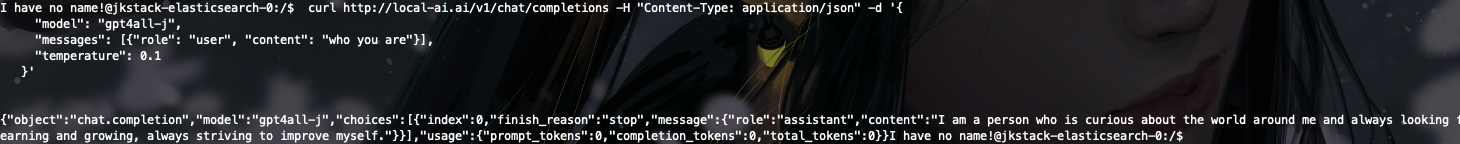
安装k8sGPT
helm repo add k8sgpt https://charts.k8sgpt.ai/
helm repo update
helm install release k8sgpt/k8sgpt-operator -n k8sgpt-operator-system --create-namespace集群多了两个CRD服务
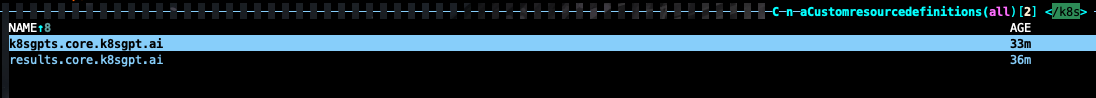
部署k8sGPT resource
apiVersion: core.k8sgpt.ai/v1alpha1
kind: K8sGPT
metadata:
name: k8sgpt-local-ai
namespace: ai
spec:
ai:
enabled: true
model: ggml-gpt4all-j
backend: localai
baseUrl: http://local-ai.ai/v1 # local ai 服务地址 这个就是之前安装的服务了
noCache: false
version: v0.3.8kubectl apply -f k8sGPT.yaml安装完后的服务POD
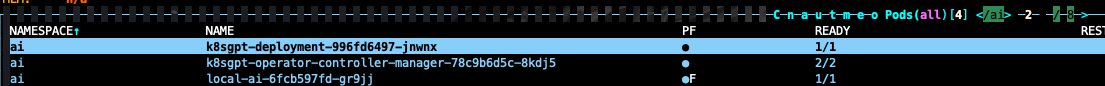
查看results
没做故障模拟,所以这里就是空了
kubectl get results -o json -n ai
{
"apiVersion": "v1",
"items": [],
"kind": "List",
"metadata": {
"resourceVersion": ""
}
}