Velero 云原生备份
大约 4 分钟
Velero 云原生的灾难恢复和迁移工具,可将集群中的数据,备份到对象存储中(本地使用minio),在需要的时候进行恢复,也可以用来做集群环境的迁移
工作流程
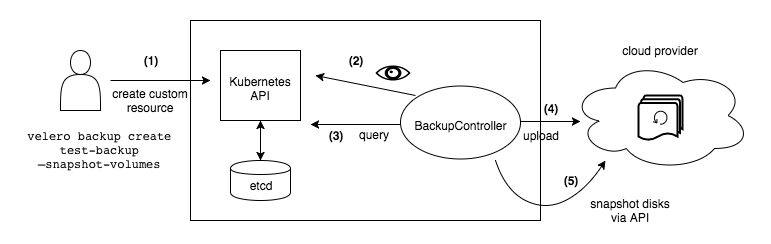
velero 主要包含两部分
- 部署在集群上的服务端
- 部署在管控机的客户端
备份流程
- 客户端发送指令,如 velero backup create test-backup
- 调用 Kubernetes API 服务器来创建一个 Backup 对象。
- BackupController 通知新对象Backup 开始备份过程。
- BackupController 开始备份过程。查询 API 资源来收集备份数据。
- BackupController 调用对象存储服务(如 AWS S3)上传备份文件。
velero 特性
- 集群数据备份和恢复
- 迁移集群的资源到其他集群
- 将生产集群复制到开发和测试集群
存储支持
BackupStorageLocation: 用来定义 Kubernetes 集群资源的数据存放位置,也就是集群对象数据,不是 PVC 的数据。主要支持的后端存储是 S3 兼容的存储,比如:Mino 和阿里云 OSS 等。
VolumeSnapshotLocation: 主要用来给 PV 做快照,需要云提供商提供插件。阿里云已经提供了插件,这个需要使用 CSI 等存储机制。你也可以使用专门的备份工具 Restic,把 PV 数据备份到阿里云 OSS 中去(安装时需要自定义选项)。
Restic 是一款 GO 语言开发的数据加密备份工具,支持的仓库有 Local、SFTP、Aws S3、Minio、OpenStack Swift、Backblaze B2、Azure BS、Google Cloud storage、Rest Server。
项目地址:https://github.com/restic/restic
前置准备
集群(兼容)信息
❯ kubectl version --output json
{
"clientVersion": {
"major": "1",
"minor": "24",
"gitVersion": "v1.24.2",
"gitCommit": "f66044f4361b9f1f96f0053dd46cb7dce5e990a8",
"gitTreeState": "clean",
"buildDate": "2022-06-15T14:22:29Z",
"goVersion": "go1.18.3",
"compiler": "gc",
"platform": "darwin/arm64"
},
"kustomizeVersion": "v4.5.4",
"serverVersion": {
"major": "1",
"minor": "24",
"gitVersion": "v1.24.4",
"gitCommit": "95ee5ab382d64cfe6c28967f36b53970b8374491",
"gitTreeState": "clean",
"buildDate": "2022-08-17T18:47:37Z",
"goVersion": "go1.18.5",
"compiler": "gc",
"platform": "linux/amd64"
}
}安装velero 客户端
方式一 macos
brew install velero方式二
tar -xvf <RELEASE-TARBALL-NAME>.tar.gz安装minio
略
创建bucket
web界面或其他方式
mc mb local/velero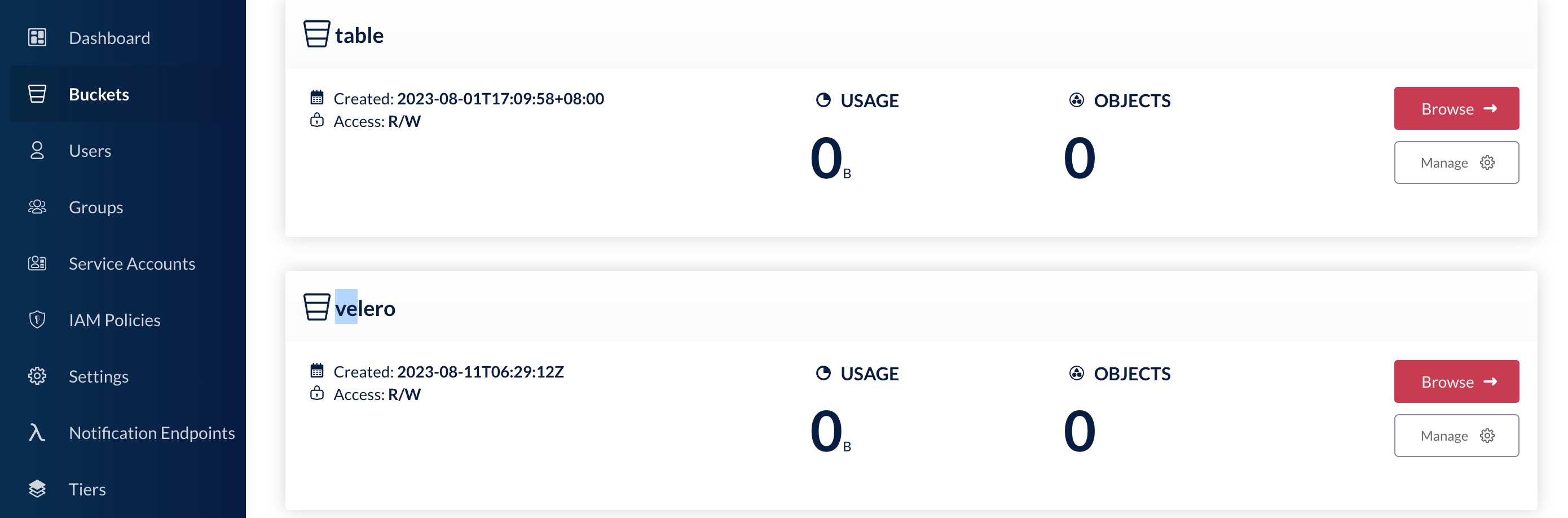
安装velero 服务端
minio凭证
cat > .credentials-velero <<EOF
[default]
aws_access_key_id = username
aws_secret_access_key = password
EOFhelm repo add vmware-tanzu https://vmware-tanzu.github.io/helm-charts
helm repo update
helm install velero vmware-tanzu/velero \
--namespace velero \
--create-namespace \
--set-file credentials.secretContents.cloud=./credentials-velero \
--set configuration.backupStorageLocation[0].name=default \
--set configuration.backupStorageLocation[0].provider=aws \
--set configuration.backupStorageLocation[0].bucket=velero \
--set configuration.backupStorageLocation[0].config.region=minio \
--set configuration.backupStorageLocation[0].config.s3ForcePathStyle=true \
--set configuration.backupStorageLocation[0].config.s3Url=http://jkstack-minio.middleware.svc.cluster.local:9000 \
--set configuration.defaultVolumesToFsBackup=true \
--set snapshotsEnabled=false \
--set deployNodeAgent=true \
--set initContainers[0].name=velero-plugin-for-aws \
--set initContainers[0].image=velero/velero-plugin-for-aws:latest \
--set initContainers[0].imagePullPolicy=IfNotPresent \
--set initContainers[0].volumeMounts[0].mountPath=/target \
--set initContainers[0].volumeMounts[0].name=plugins
客户端已连上服务端,并查询和返回了版本信息
❯ velero version
Client:
Version: v1.10.0
Git commit: -
Server:
Version: v1.11.1
# WARNING: the client version does not match the server version. Please update client备份
新建了个mysql,并创建了个db
创建备份
❯ velero backup create mysql-backup --include-namespaces velero-mysql --wait
Backup request "mysql-backup" submitted successfully.
Waiting for backup to complete. You may safely press ctrl-c to stop waiting - your backup will continue in the background.
.......
Backup completed with status: Finalizing. You may check for more information using the commands `velero backup describe mysql-backup` and `velero backup logs mysql-backup`.模拟故障
直接把服务删除了
❯ helm uninstall velero-mysql -n velero-mysql恢复备份
❯ velero restore create --from-backup mysql-backup --wait
Restore request "mysql-backup-20230811165240" submitted successfully.
Waiting for restore to complete. You may safely press ctrl-c to stop waiting - your restore will continue in the background.
......................................................
Restore completed with status: Completed. You may check for more information using the commands `velero restore describe mysql-backup-20230811165240` and `velero restore logs mysql-backup-20230811165240`.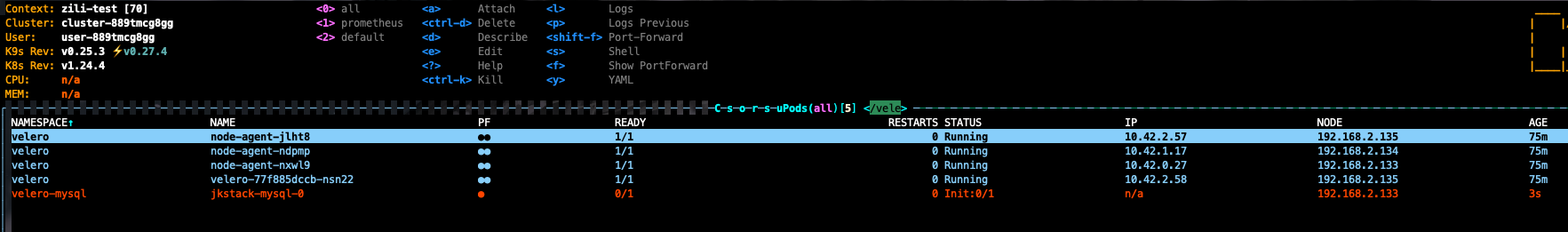
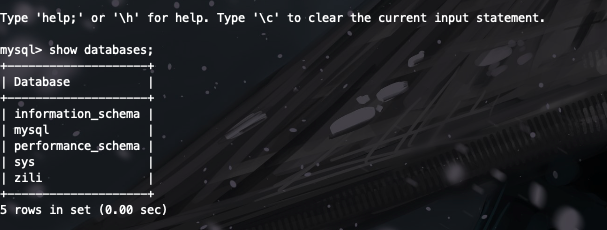
恢复成功,数据库仍在。
删除备份
❯ velero backup get
NAME STATUS ERRORS WARNINGS CREATED EXPIRES STORAGE LOCATION SELECTOR
mysql-backup Completed 0 0 2023-08-11 16:29:53 +0800 CST 29d default <none>
❯ velero backup delete mysql-backup
Are you sure you want to continue (Y/N)? y
Request to delete backup "mysql-backup" submitted successfully.
The backup will be fully deleted after all associated data (disk snapshots, backup files, restores) are removed.
❯定时备份
# Create a backup every 6 hours
velero create schedule NAME --schedule="0 */6 * * *"
# every day or weekly
velero schedule create NAME --schedule="30 09 * * *"
velero schedule create NAME --schedule="30 10 * * 0" --include-cluster-resources=true
velero schedule create NAME --include-namespaces NS --schedule "0 8 * * *"